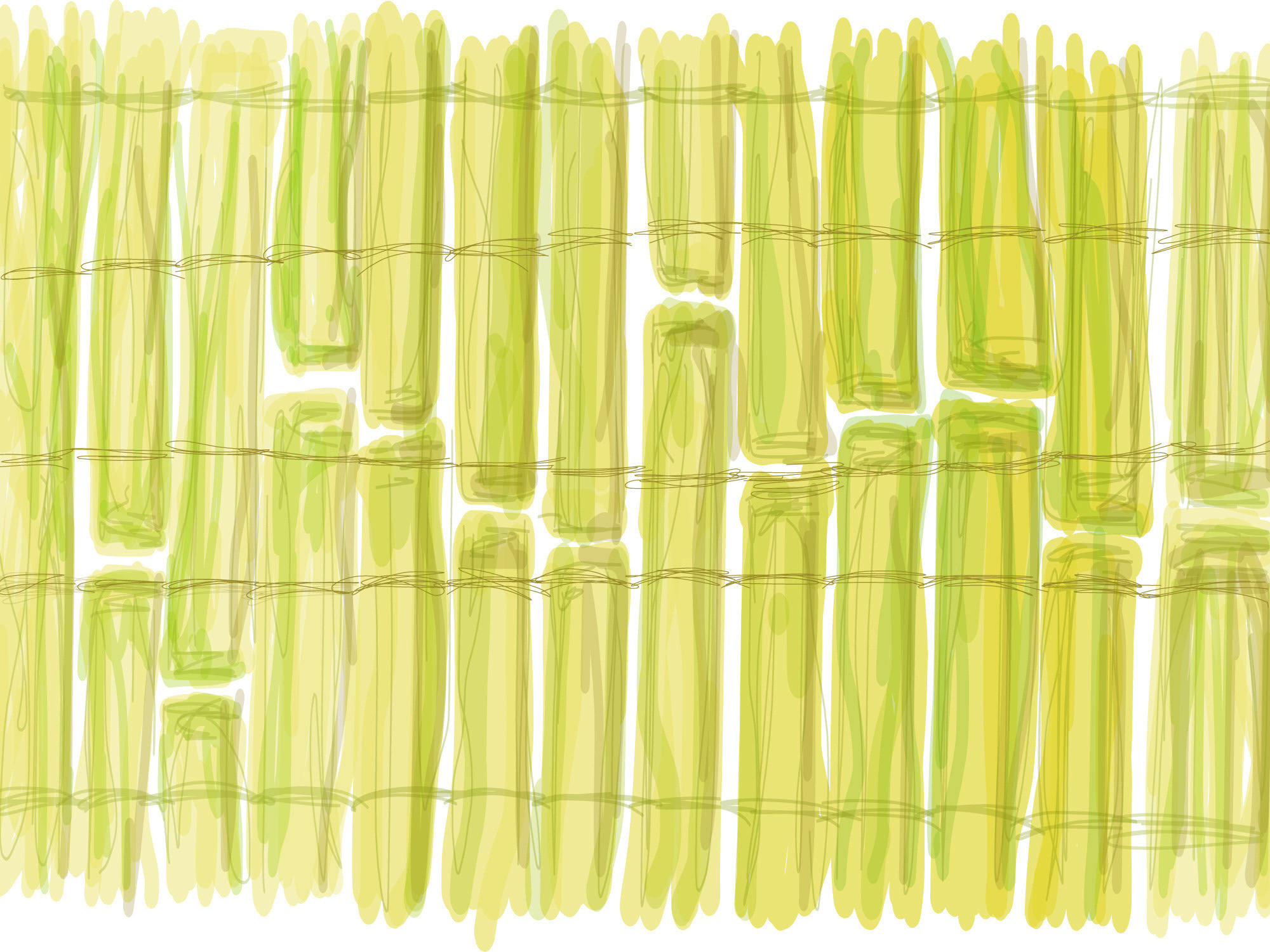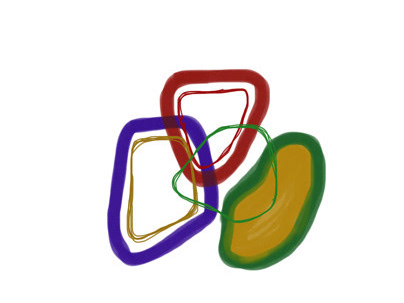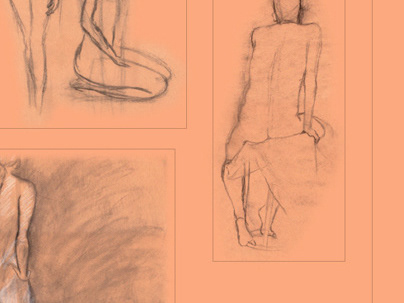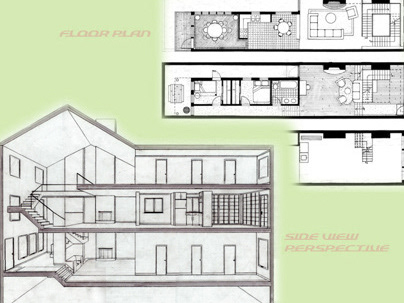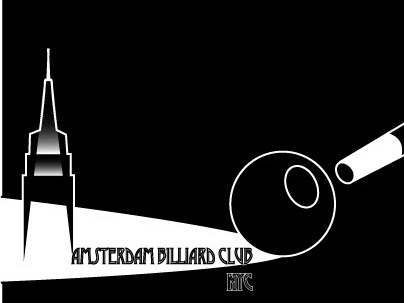Hawai`i Community College - Hilo, Hawai`i
Lecturer - Digital Media Arts Department
I was invited to teach digital graphics, video production, and art foundations at the college in late 2005 and remained until I returned to New York in 2011. As I began to teach there, I realized quickly that the demographic of the student body was vast, and varied greatly in levels of computer knowledge, background, culture, age and many with physical and/or learning disabilities. Some students were fresh out of high school, while others were returning to college to jump start a second career. My background led me on a path to find my teaching philosophy which became based in ‘real-world’ scenarios, situations and demeanor, with a strong focus on industry trends.
Lecturer - Digital Media Arts Department
I was invited to teach digital graphics, video production, and art foundations at the college in late 2005 and remained until I returned to New York in 2011. As I began to teach there, I realized quickly that the demographic of the student body was vast, and varied greatly in levels of computer knowledge, background, culture, age and many with physical and/or learning disabilities. Some students were fresh out of high school, while others were returning to college to jump start a second career. My background led me on a path to find my teaching philosophy which became based in ‘real-world’ scenarios, situations and demeanor, with a strong focus on industry trends.
Art 112 - Introduction to Digital Media Arts
I found the Introduction to Digital Media Arts class my most challenging and rewarding course to teach. Due to the varied backgrounds and experience of the students, I found that customizing training to target the needs of each student, whether advanced or novice (some had never seen or touched a mouse or keyboard) was necessary. In response to those needs, I produced a series of video podcast tutorials, standardized guides and lessons / exercises, one-on-one tutorial sessions, class website and forum, and more.
The goal of the course was to introduce students to Adobe Photoshop, Adobe Illustrator, Adobe Flash and Adobe Dreamweaver and digital equipment, computer hardware, and processing. Design principles were stressed throughout the course.
I found the Introduction to Digital Media Arts class my most challenging and rewarding course to teach. Due to the varied backgrounds and experience of the students, I found that customizing training to target the needs of each student, whether advanced or novice (some had never seen or touched a mouse or keyboard) was necessary. In response to those needs, I produced a series of video podcast tutorials, standardized guides and lessons / exercises, one-on-one tutorial sessions, class website and forum, and more.
The goal of the course was to introduce students to Adobe Photoshop, Adobe Illustrator, Adobe Flash and Adobe Dreamweaver and digital equipment, computer hardware, and processing. Design principles were stressed throughout the course.
Art 112 Class Website
There were two websites for this class. One was supplied by the university system and included a forum, gradebook, servers and dropbox but did not feature a gallery, assignment schedule and other useful miscellaneous features. I created a supplementary site. The website will become inactive in December 2011.
There were two websites for this class. One was supplied by the university system and included a forum, gradebook, servers and dropbox but did not feature a gallery, assignment schedule and other useful miscellaneous features. I created a supplementary site. The website will become inactive in December 2011.
Screenshot of class website homepage. Accessible at http://www2.hawaii.edu/~ryba
Art 112 - Video Podcast Series
The following video* is one example of the video podcasts produced for the class. This specific video introduces navigational tools in Adobe software environments. I completely produced, scripted/written, narrated, performed, & edited the video series. It was produced using After Effects, Flash, Photoshop, Final Cut Pro, iShowU, Soundtrack Pro, Garage Band.
* The video is linked from another site, thus, it may stutter. To see more videos and see the original, go to http://www.vimeo.com/28955380
The following video* is one example of the video podcasts produced for the class. This specific video introduces navigational tools in Adobe software environments. I completely produced, scripted/written, narrated, performed, & edited the video series. It was produced using After Effects, Flash, Photoshop, Final Cut Pro, iShowU, Soundtrack Pro, Garage Band.
* The video is linked from another site, thus, it may stutter. To see more videos and see the original, go to http://www.vimeo.com/28955380
Art 115 - Foundation Studio: 2D Design
This course provided the students with a basic vocabulary and practical/applied study of design principles and elements. Students learned and explored Shape, Color, Balance, Rhythm and more through painting, drawing, sculpting, and also explored using found materials and non-traditional art mediums.
This course provided the students with a basic vocabulary and practical/applied study of design principles and elements. Students learned and explored Shape, Color, Balance, Rhythm and more through painting, drawing, sculpting, and also explored using found materials and non-traditional art mediums.
Art 115 - Color Study
Students had learned about hue, value, saturation, as well as, gray scale through lectures, independent exploration and as a group utilizing Color-Aid®. As a collaborative project, they were tasked to create gray scale and gradients of color in a composition on a 48" x 84" artboard. The product of their collective effort is the composition, " Waterfall ".
Students had learned about hue, value, saturation, as well as, gray scale through lectures, independent exploration and as a group utilizing Color-Aid®. As a collaborative project, they were tasked to create gray scale and gradients of color in a composition on a 48" x 84" artboard. The product of their collective effort is the composition, " Waterfall ".
Art 115 - Color Study. "Waterfall" - Mixed Paper. 48" x 84"
Student Work
Perspective : Mason Pulgados. Requirements: Paint text in 3 point perspective giving it the appearance of motion.
Radial Balance : Chanel Tsang. Requirements: Demonstrate Radial Balance utilizing found materials. Mount on 14" x 14" mat illustration board.
Realism : Chanel Tsang. Requirements: Demonstrate either representational or abstract art. Of particular note, Chanel Tsang never painted prior to this endeavor.
Texture & Unity: Artist Unknown. Requirements: Pound leaves into gesso primed canvas to create texture to mimic the texture and color of bird feathers. Arrange together to create an image of a Native Hawaiian bird.
Art 209 - Image in Motion Studio
Image in Motion is a studio course where students learn the basics and history of production. Students learn to edit in camera, also using basic editing software and eventually advanced editing techniques in Apple Final Cut. They also learn about screenwriting, lighting and sound, and produce individual projects and produce a group project.
Student project examples coming soon
Image in Motion is a studio course where students learn the basics and history of production. Students learn to edit in camera, also using basic editing software and eventually advanced editing techniques in Apple Final Cut. They also learn about screenwriting, lighting and sound, and produce individual projects and produce a group project.
Student project examples coming soon